Config Time Stretch Modes
Background
Since the duration of the pag file is fixed, the duration of the pag file needs to be changed dynamically in some scenarios. For example, in the case when the placeholder image fills the video, the length of the video varies, and the pag file needs to be dynamically stretched to match.
When the play duration of the PAG is inconsistent with the duration of the pag file, time stretching will be applied.
Time Stretch Settings
1. Open the export panel: "File" menu -> "Export" -> "PAG Panel...". As shown below:
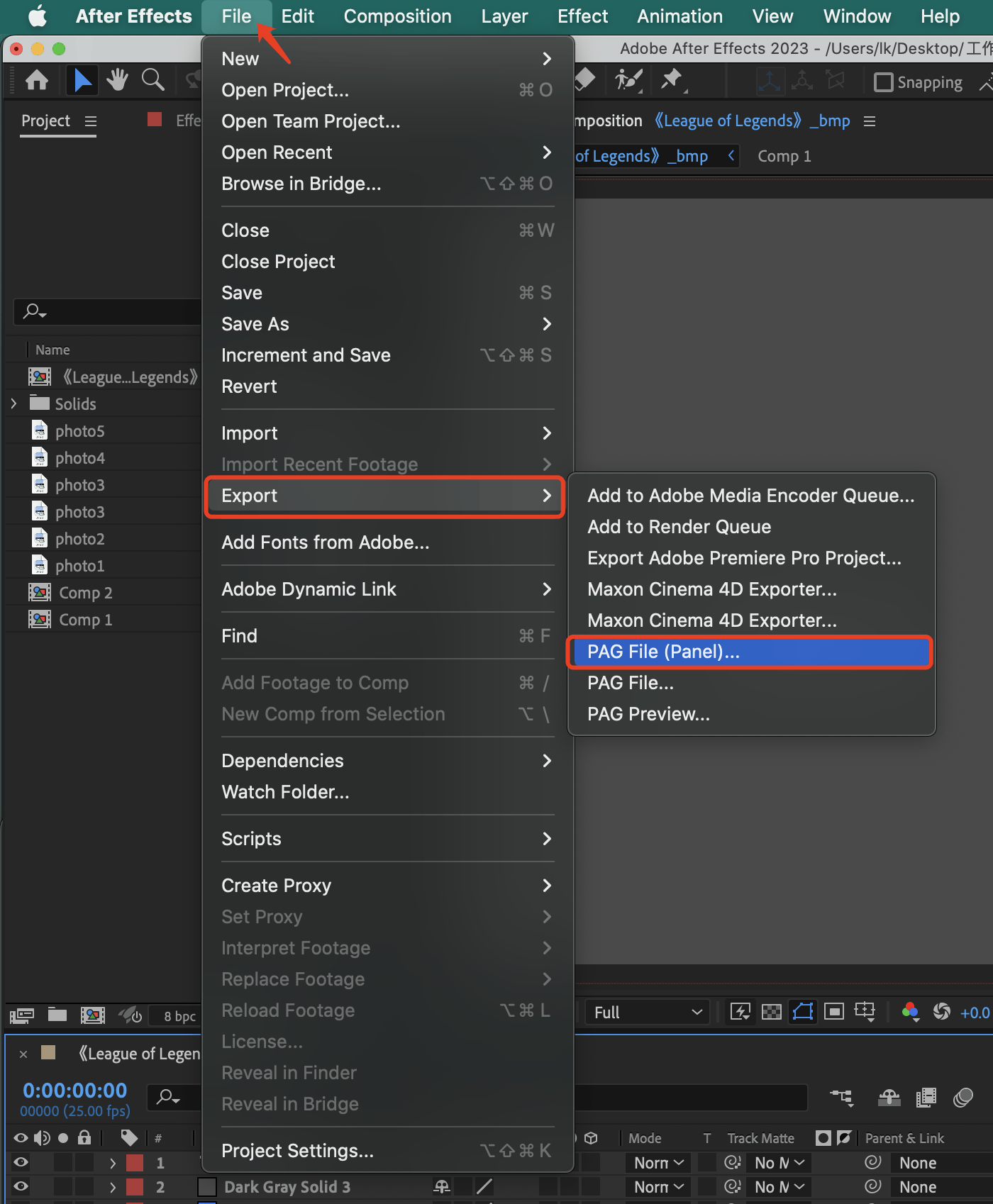
2. Click the button under "Settings" in the export panel, as shown in the figure below:
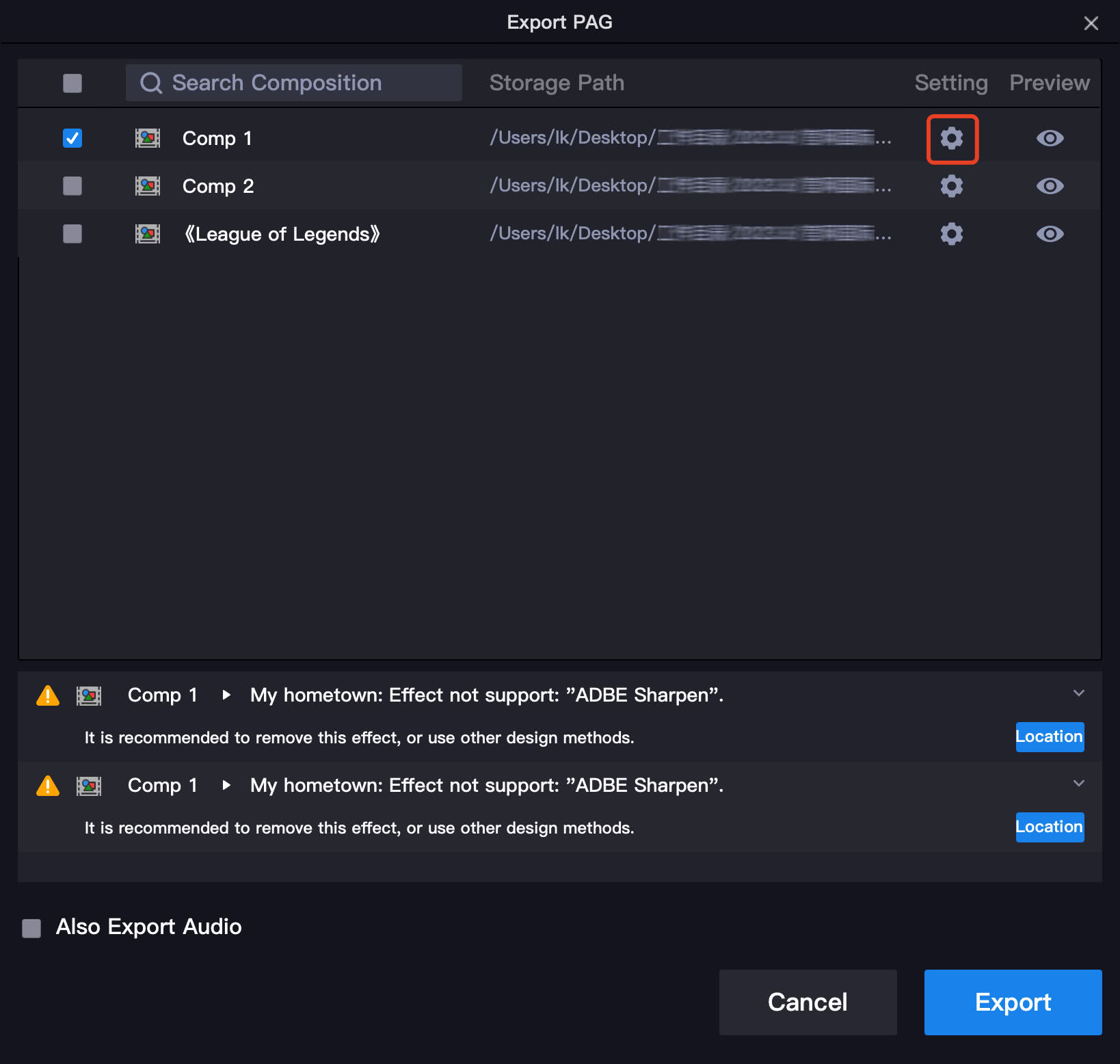
3. Click the "Time Stretch" page in the setting panel to set the relevant parameters, as shown in the figure below:
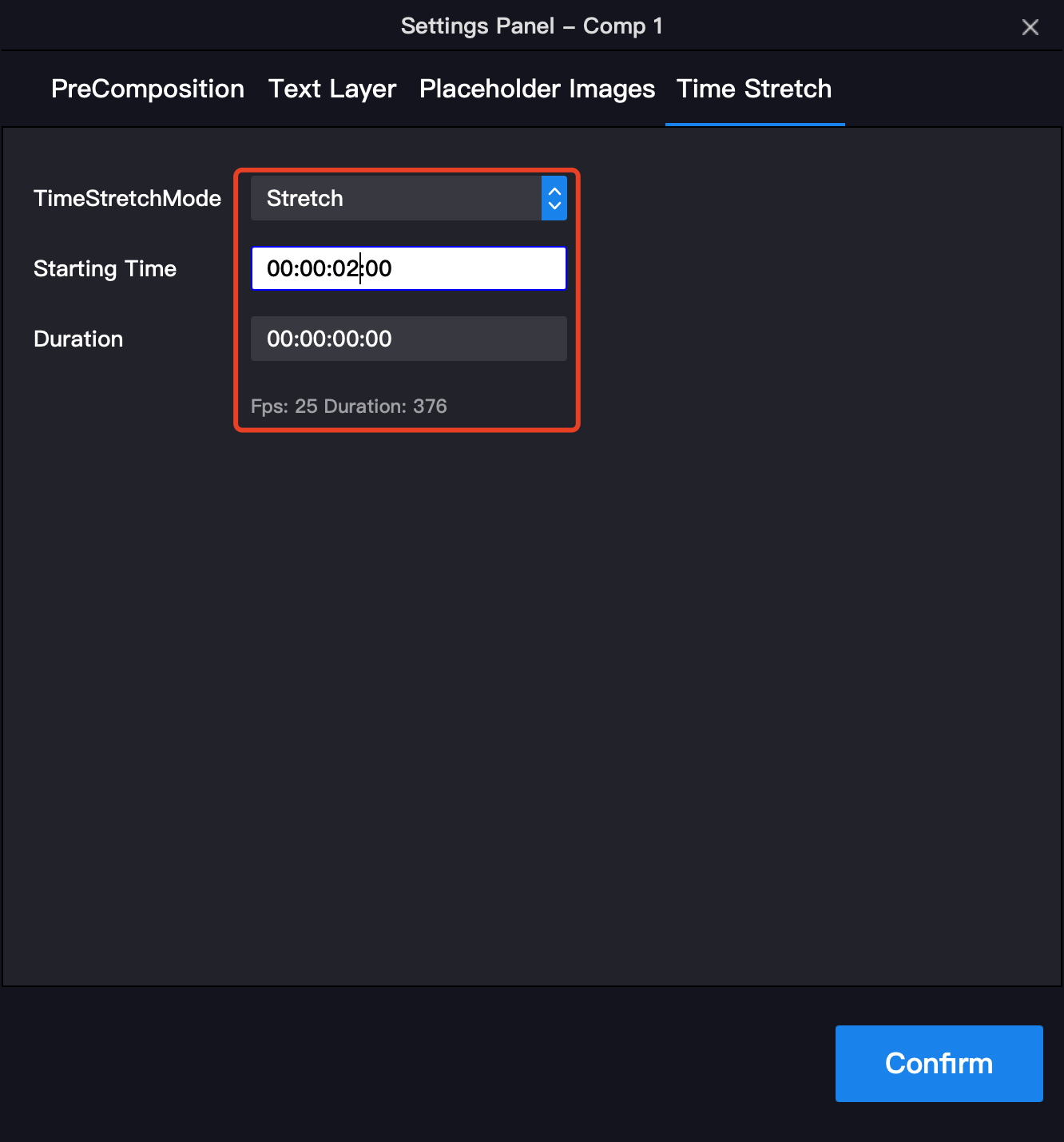 Stretch Mode:
Stretch Mode:
- none: no stretch
- scale: linear stretch
- repeat: repeat
- repeatinverted: Repeat in reverse order (played in reverse order after the end)
Stretch Interval:
- Valid when the mode is scale. A pag file can only have one stretch interval.
