Export Image Sequence
The desktop preview tool PAGViewer allows users to export the current frame of the PAG file they are previewing, as well as the entire file's image sequence. These exports can be used to identify and analyze issues, convert gif based on the image sequence, etc.
Export Method
- Open a PAG file normally
- If you need to export a certain frame, please first (control by space and left and right arrow keys) pause at this frame
- Click on the top menu "File -> Export -> Save Current Frame as PNG"
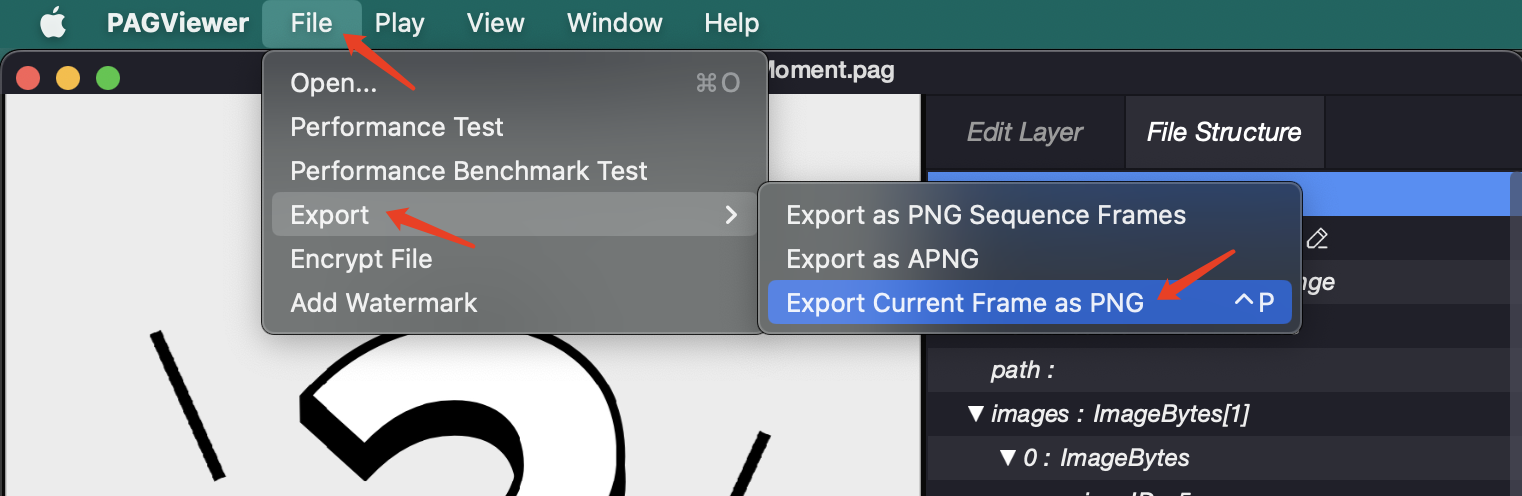
- If you need to export image sequence, select "Export as PNG Sequence Frames" or "Export as APNG"
